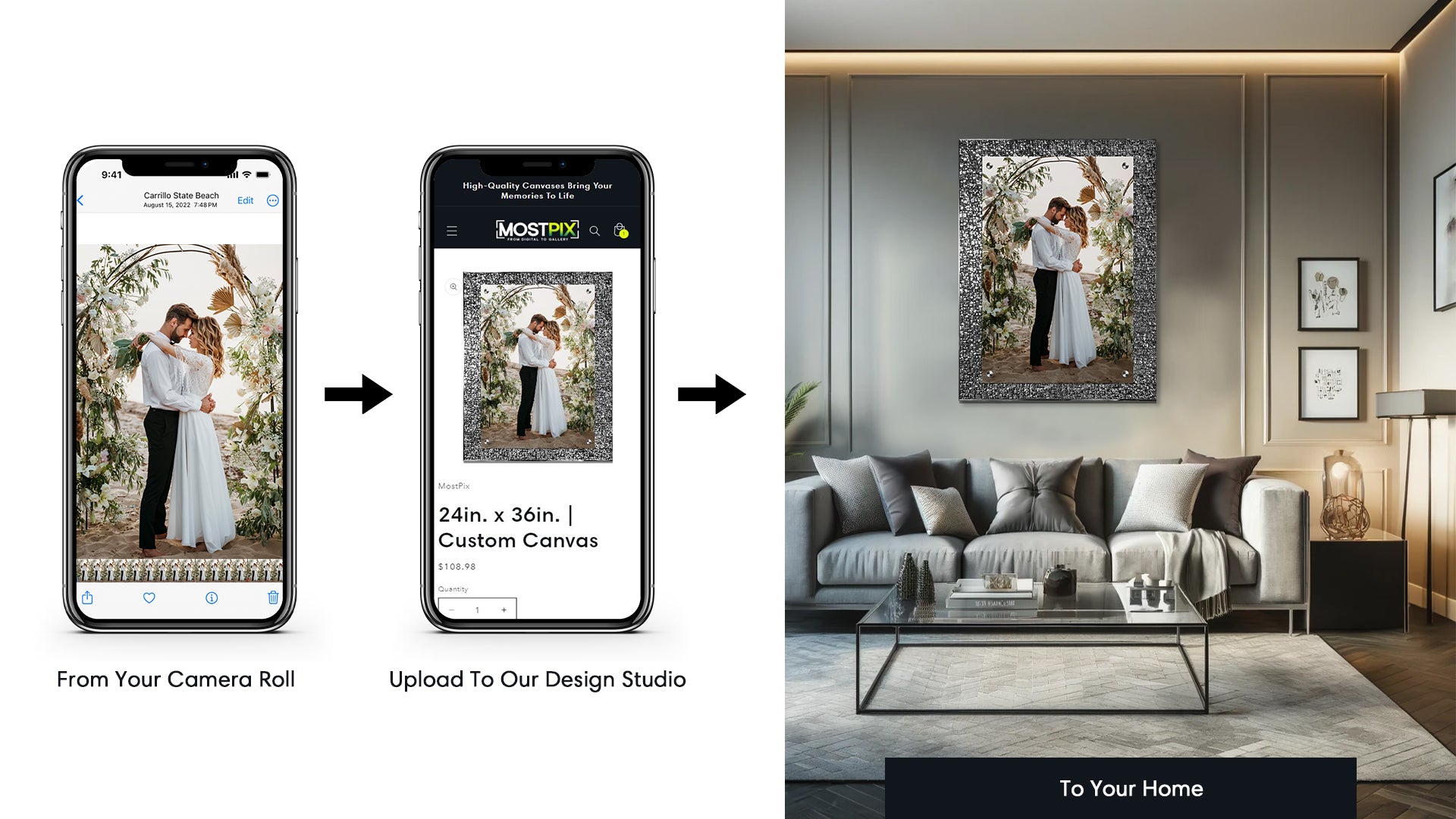
Getting Started
Welcome to our Design Studio Tutorial! Follow these simple steps to create your custom canvas, acrylic, or aluminum prints.
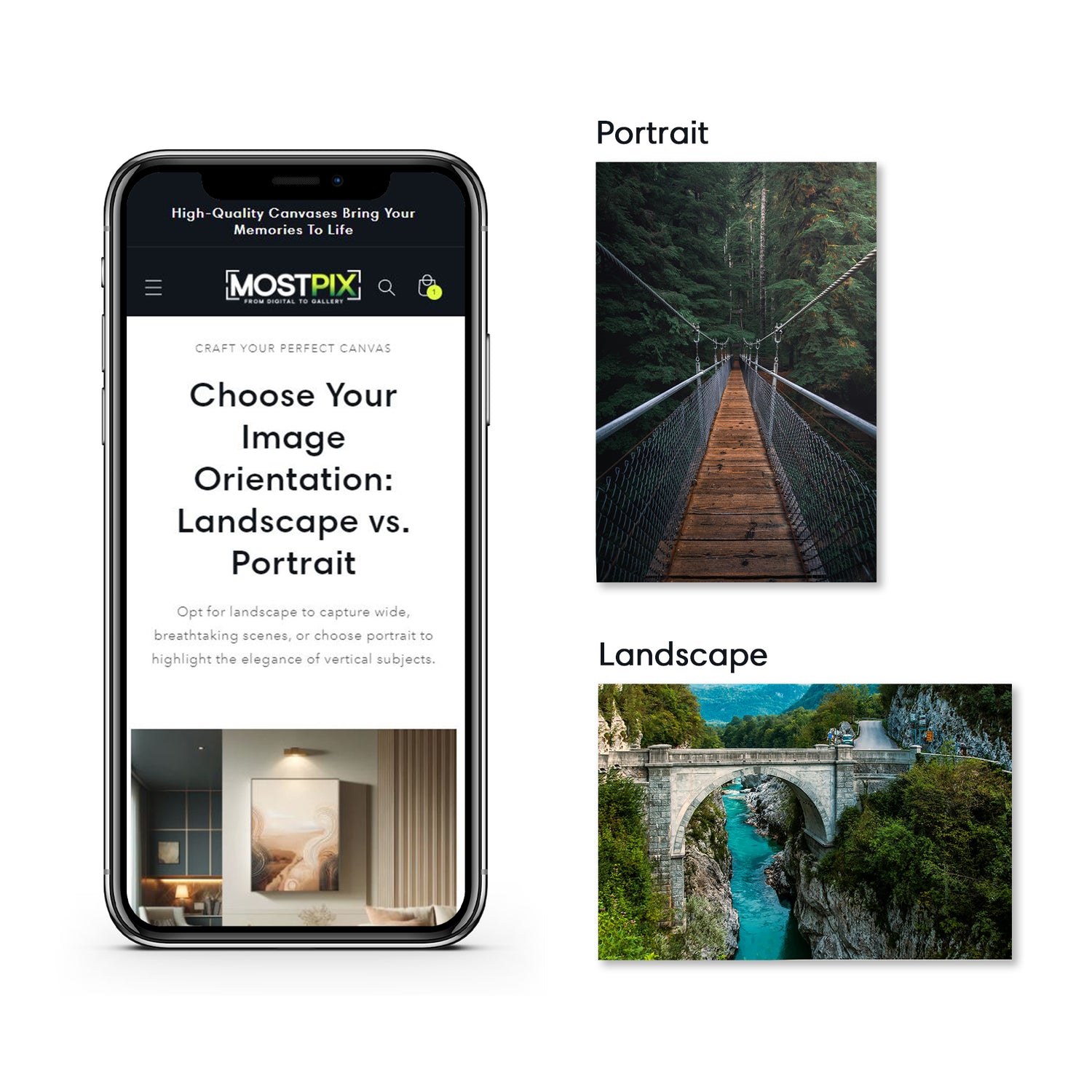
hoose Your Layout
Step 1
Choose Your Orientation
- Portrait Mode: Ideal for tall images such as portraits and vertical compositions.
- Landscape Mode: Best for wide images such as landscapes and panoramic shots.
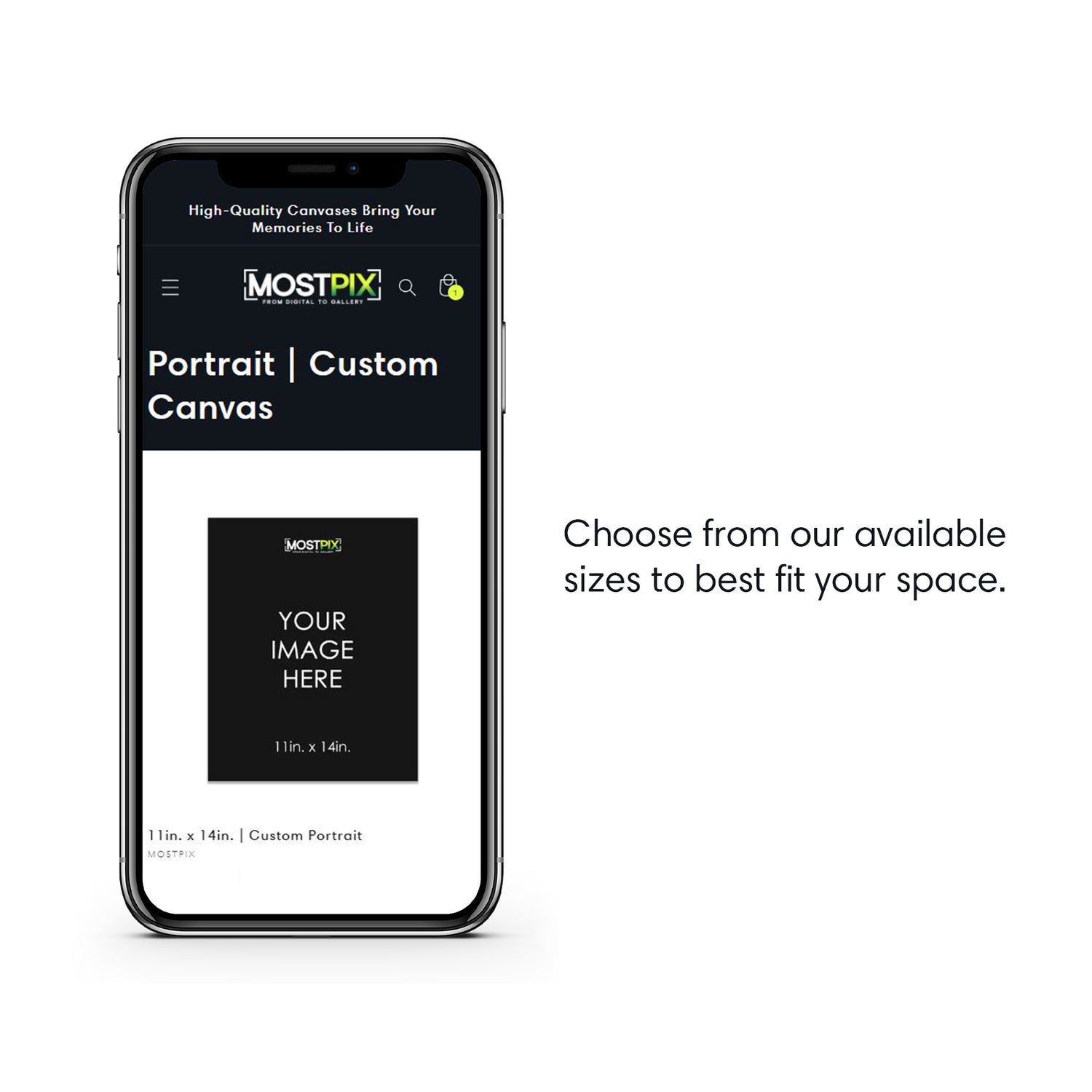
Pick the Perfect Size
Step 2
Select Your Size
Consider the dimensions of your image and the wall space where it will be displayed. Larger sizes create a bold statement, while smaller sizes are perfect for more intimate settings or gallery walls.
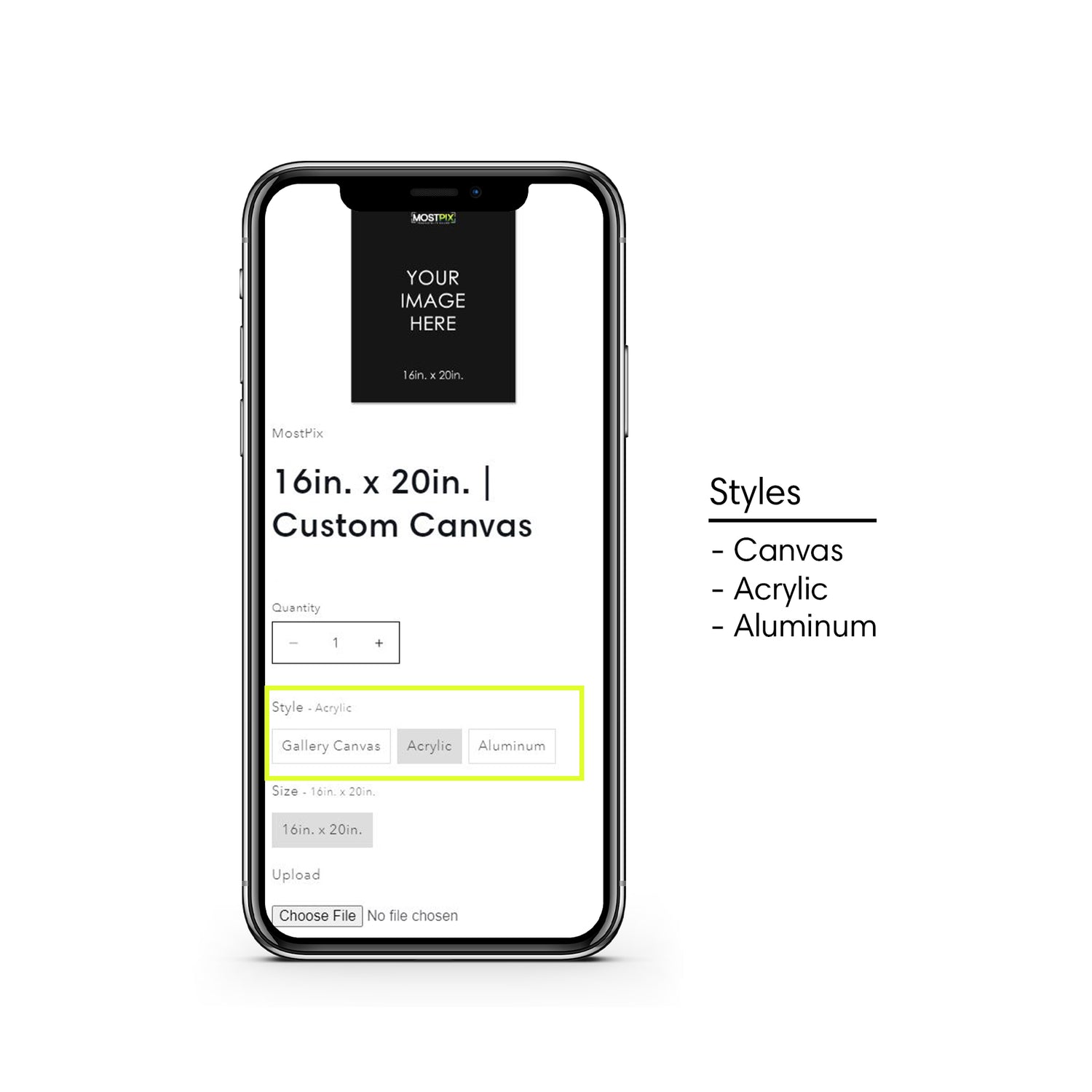
Style THAT SUITS YOU
Step 3
Choose Your Style
- Canvas: For a classic and textured look.
- Acrylic: For a sleek and vibrant finish.
- Aluminum: For a modern and durable print.
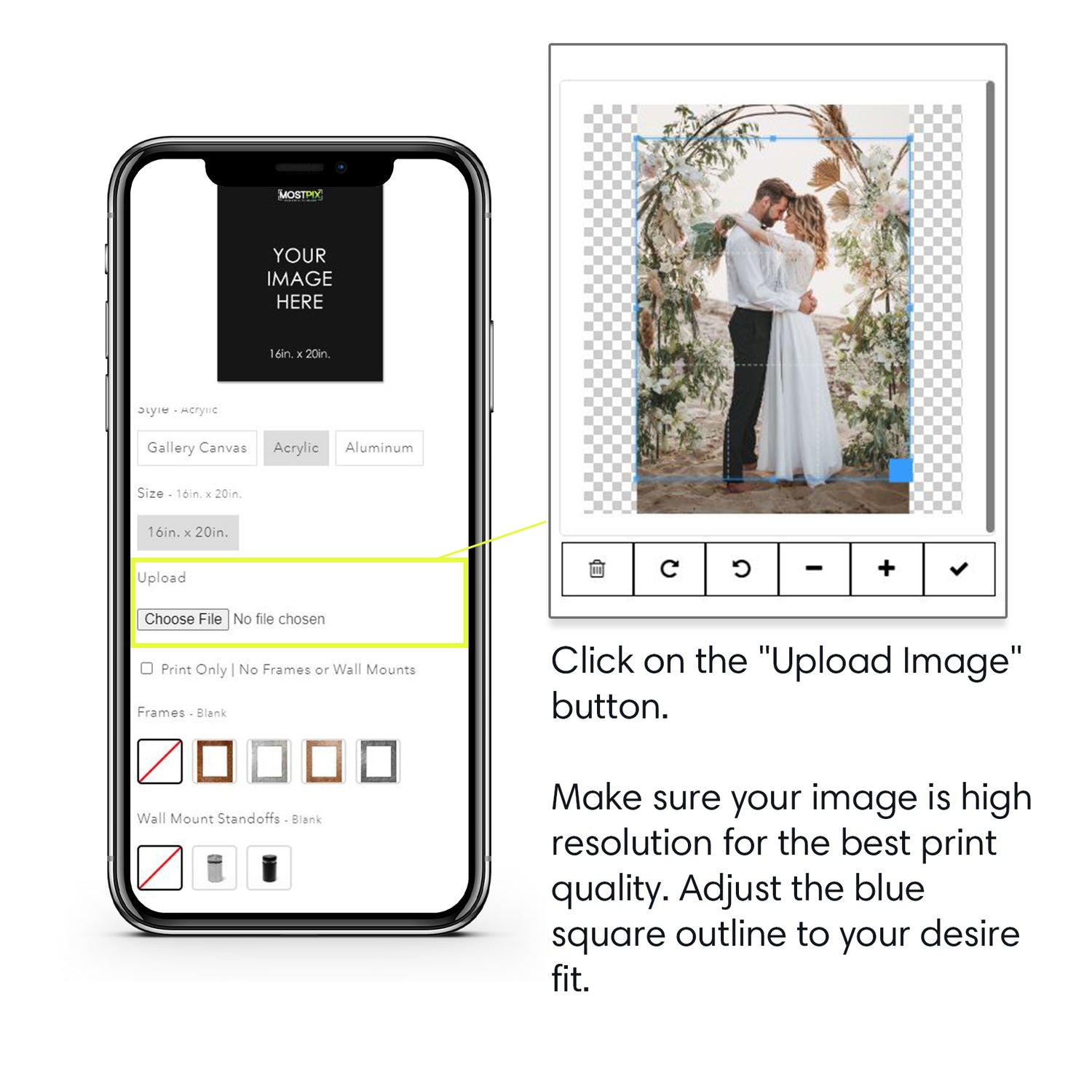
Showcase Your Image
Step 4
Upload Your Image
- Click on the "Upload Image" button.
- Choose a file from your device.
- Make sure your image is high resolution for the best print quality.
- Some browsers and internet connections may affect this process. Ensure your internet is stable. For faster uploads, we recommend using a computer.
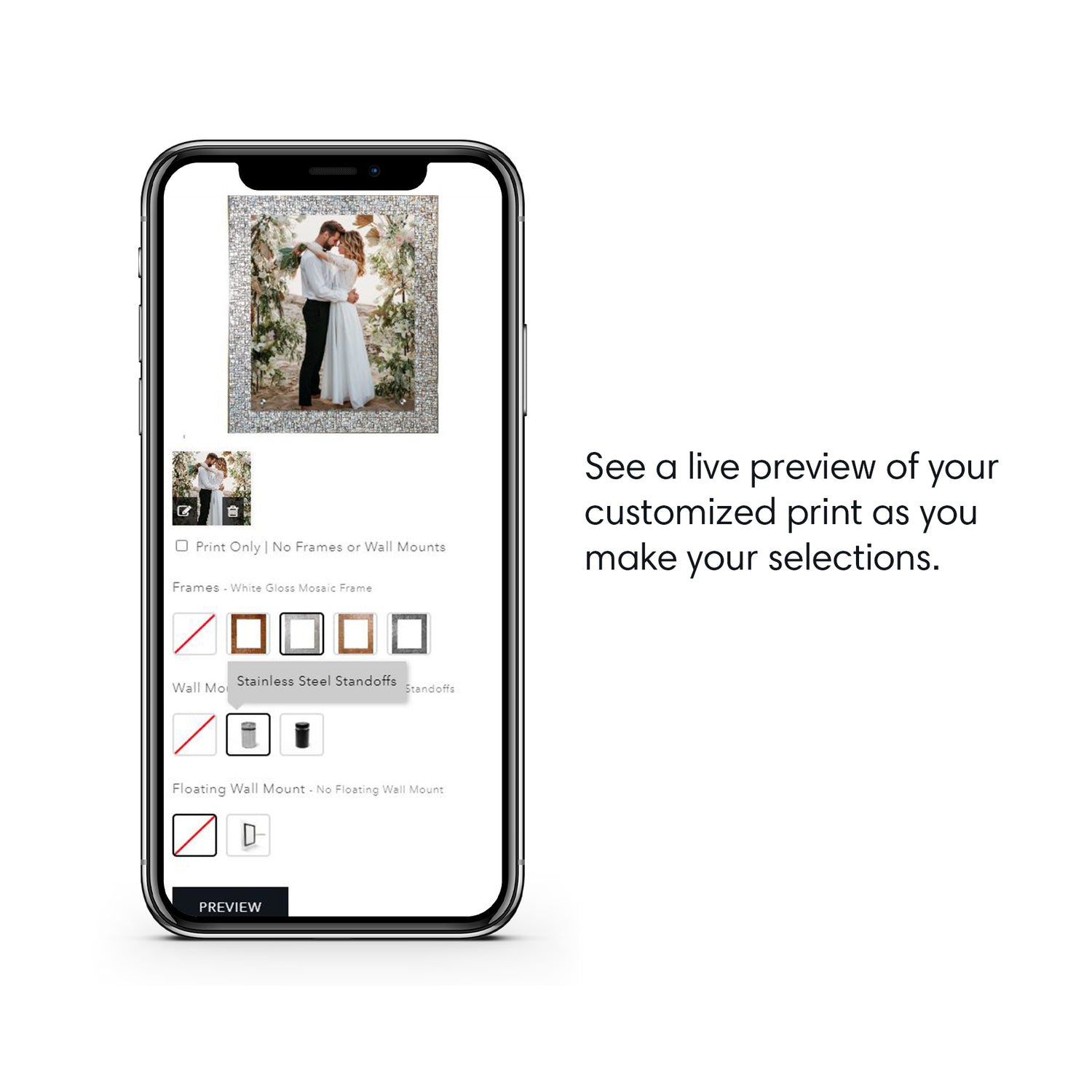
Personalize Your Print
Step 5
Customize Your Mounting and Framing You have several options to choose from:
- Live Preview: See a live preview of your customized print as you make your selections.
- Print Only: Check this option if you want just the print without any frames or mounts.
- Mosaic Frame: Add a mosaic frame to your print for an enhanced look.
- No Frame: Choose this option if you prefer not to add a frame.
- Acrylic or Aluminum Mounting: Select Black Wall Standoff or Stainless Steel Standoff for a modern, floating look.
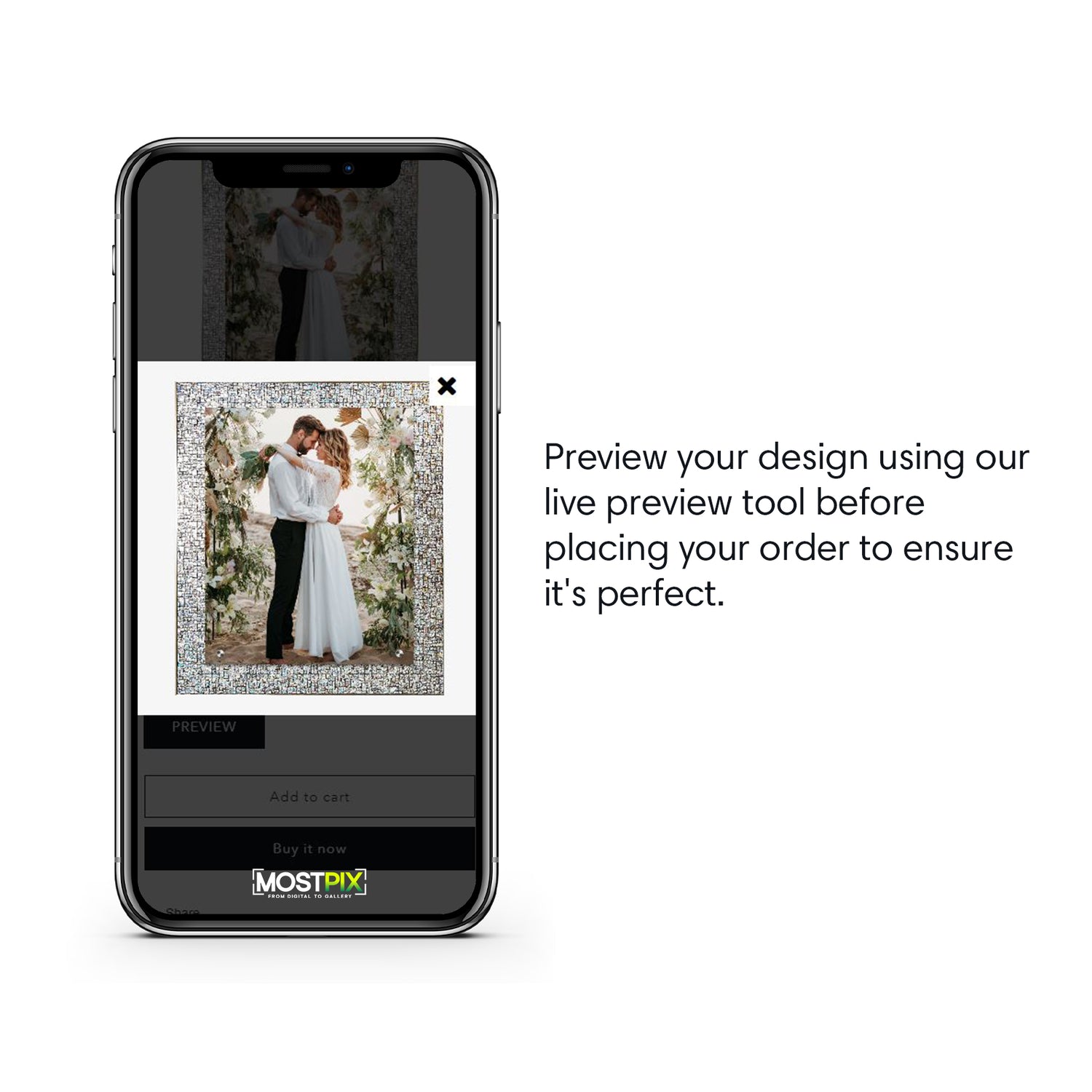
See Your Masterpiece
Step 6
Preview Your Design
Use our preview tool to see how your custom print will look.
Find answers to common questions about creating your custom prints
Custom Print Design FAQ
How do I choose the perfect orientation for my custom print?
To select the best orientation for your custom print, decide between Landscape Mode for wide images or Portrait Mode for tall images. Our easy-to-use interface helps you visualize your selection.
What sizes are available for custom prints?
We offer a range of sizes to fit any space, including 11x14, 16x20, 16x24, 18x24, 20x24, 20x30, and 24x36 inches. Choose the dimensions that best suit your decor and display needs.
What print styles can I choose from?
Our custom prints are available in three stunning styles: Canvas for a classic look, Acrylic for a sleek finish, and Aluminum for a modern touch. Each style brings a unique texture and appearance to your artwork.
How do I upload my image for a custom print?
Simply click on the "Upload Image" button and select a high-resolution file from your device. For the best results, ensure your internet connection is stable and consider using a computer for faster uploads.
Can I see a preview of my custom print before ordering?
Yes, use our live preview tool to see exactly how your custom print will look. Adjust the positioning and size as needed to perfect your design before placing your order.
What customization options are available for my print?
You can personalize your print by choosing "Print Only," adding a Mosaic Frame, or selecting Black Wall Standoff or Stainless Steel Standoff for Acrylic or Aluminum prints. See a live preview of your choices in real-time.
How do I place my order for a custom print?
Once you're satisfied with your design, click "Add to Cart" and proceed to checkout. Our streamlined process makes it easy to finalize your purchase and get your custom print delivered to your door.
Ready to create your masterpiece?
Start designing your custom print now!
Unleash your creativity and transform your favorite images into stunning custom prints. Start designing your personalized canvas, acrylic, or aluminum print today!
